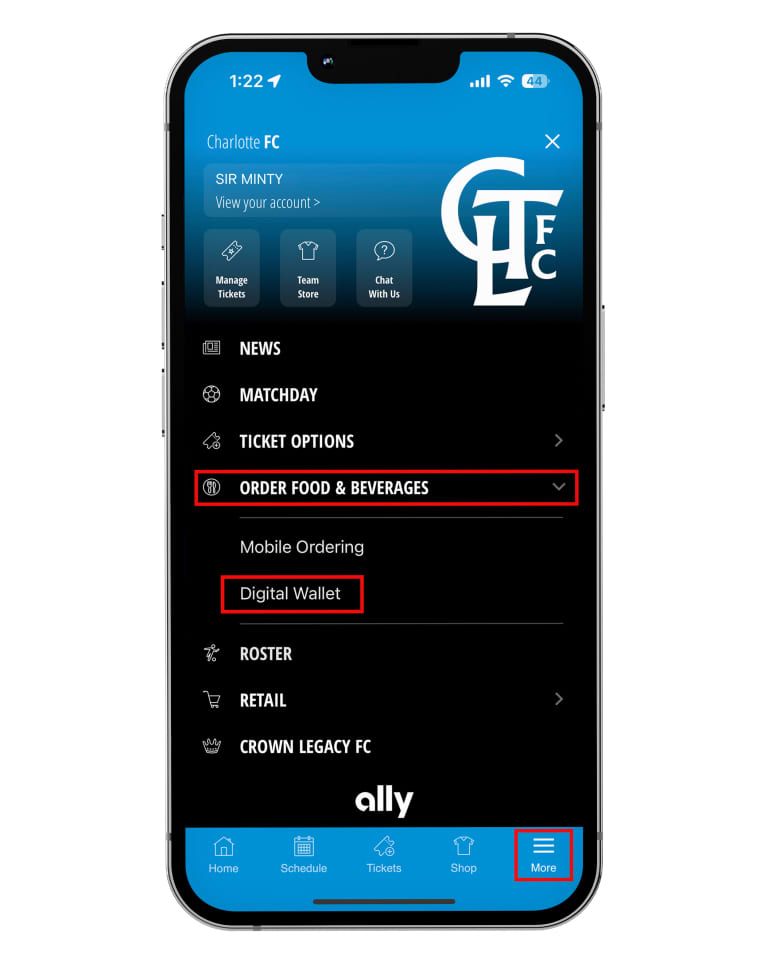SELF CHECKOUT CONCESSIONS
Get ready to check out even quicker on matchday with new Artificial Intelligence-enabled self-checkout at select concessions locations. Guests can find this experience at five locations in the stadium:
- Blue Cross NC East Gate market at section 120 – Uptown Market
- Blue Cross NC East Gate market at section 121 – Mint Street Mart
- Blue Cross NC East Gate market at section 122 – Queen City Eatery
- Grab & Go market at section 338 – Red Zone
- Press Box market at section 350